浏览器DOM基本操作
创始人
2025-05-29 01:08:27
文章目录
- 什么是DOM
- DOM的元素
- DOM树
- DOM-API
- 查询节点
- 新增节点
- 删除节点
- 操作节点属性
- 总结
什么是DOM
DOM的元素
⭐
DOM 结构以树的形态存在。他提供了一系列API。这棵树由一系列节点组成,每个元素都是一个节点,节点类型种类实际非常繁多,但是常用的却比较固定,这里介绍四种:Document、Element、Text、Attribute
- Document
Document 就是指本份 html 文件。当浏览器载入 HTML 文档, 它就会成为 Document 对象。
- Element
Element 就是指 HTML 文件内的各个标签,像是下面这样的标签都属于 Element 。
、 、 ![]()
- Text
Text 就是指被各个 Element 包起来的文字,像下面的 “我是标题h1”。
我是标题h1
- Attribute
Attribute 类型表示元素的特性。就是各个标签里的属性,比如 style。
DOM树
整个文件可以被看做是一个 document,根节点就是 HTML 这个 element。从 HTML 出发,各个要素构成了一颗DOM树
DOM 操作 这是div中的文字
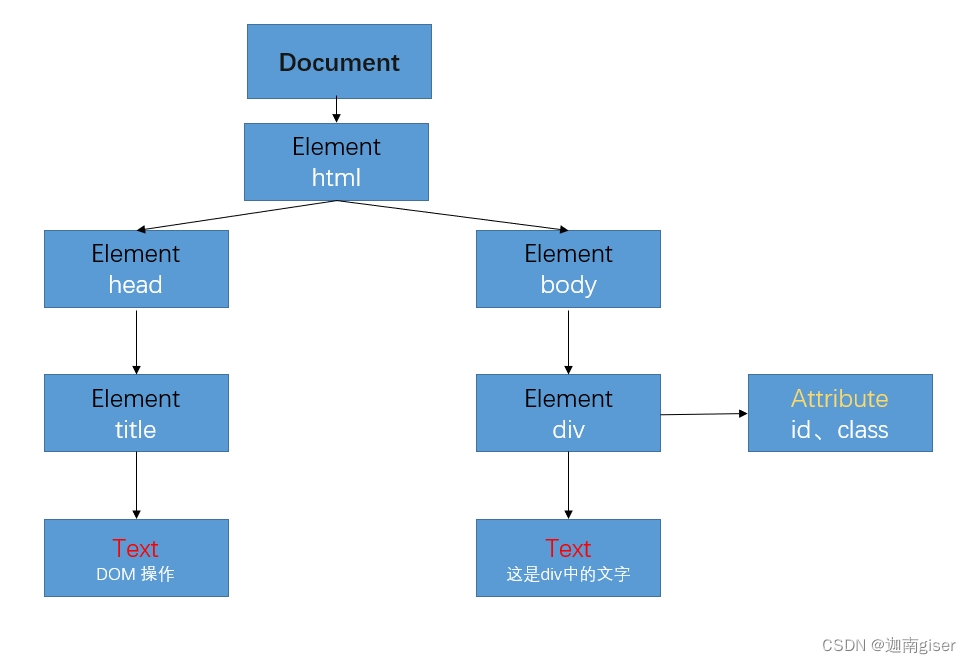
DOM-API
DOM 提供了非常多的API提供DOM的增删改查操作,以下面的 html 为例介绍常用 API.
DOM 操作 这是标题h1
这是标题h2
这是一些文字
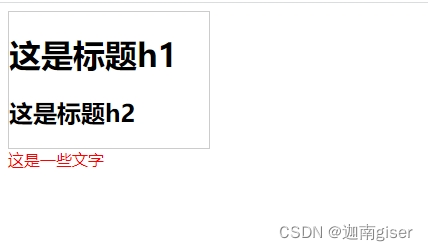
查询节点
常用的 DOM 节点查询API如下:
- getElementById : 按照 id 查询
- getElementsByTagName: 按照标签名查询
- getElementsByClassName : 按照类名查询
- querySelectorAll : 按照 css 选择器查询
//通过id获取容器const div1 = document.getElementById('div1')console.log('==========div1', div1)//通过类型获取const divList = document.getElementsByTagName('div') //集合console.log('==========divList',divList)//通过类名来获取const containerList = document.getElementsByClassName('container')console.log('==========containerList', containerList)//通过css选择器获取const divList2 = document.querySelectorAll('div') // 寻找标签为div类型的元素集合console.log('==========divList2',divList2)const redList = document.querySelectorAll('.red') // 寻找类名为red的元素集合console.log('==========redList',redList)
打印如下👇
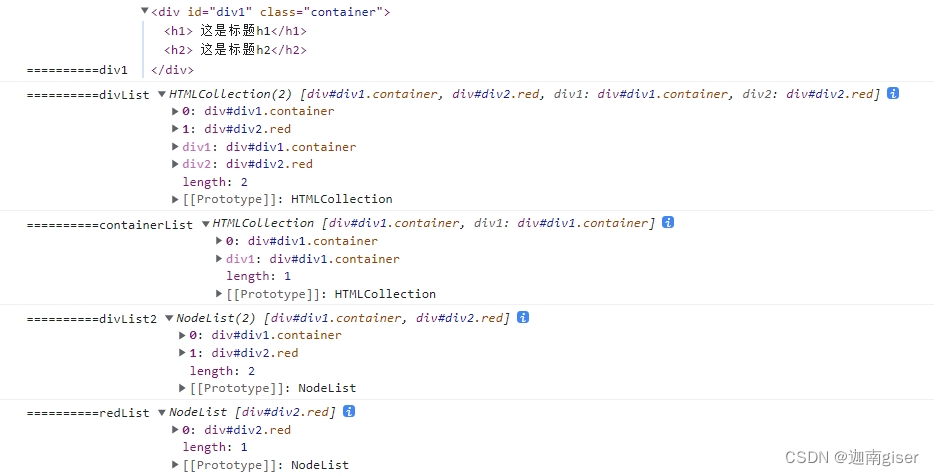
新增节点
创建一个新节点h3,填充文字为:这是标题h3, 把它添加到 h2 节点的后面。
// 获取父节点const parentNode = document.getElementById('div1')// 创建新节点const h3Node = document.createElement('h3')// 设置节点内容h3Node.innerHTML = '这是标题h3'// 把新创建的元素插入父节点parentNode.appendChild(h3Node)
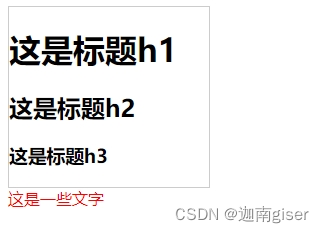
删除节点
将刚刚新建的h3节点删除。
// 获取父元素const targetParent = document.getElementById('div1')// 获取目标元素const targetNode = document.querySelectorAll('h3')[0]// 删除目标元素targetParent.removeChild(targetNode)
操作节点属性
property:对DOM的JS属性修改,样式的修改不会对html标签产生影响;类名的修改会改变html
// 样式属性修改h2Node.style.width = '100px'h2Node.style.backgroundColor = 'green'console.log(h2Node.style.backgroundColor, '==========h2Node.style.bcColor')console.log(h2Node.style.width, '==========h2Node.style.width')// 类名修改h2Node.className = 'red'console.log(h2Node.className, '==========h2Node.className')
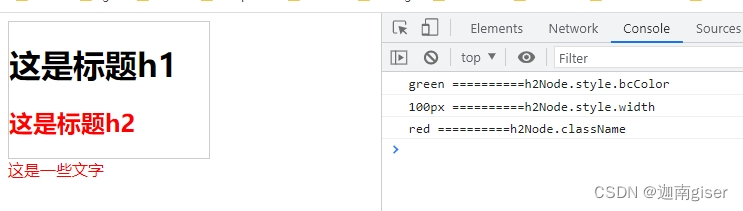
attribute:修改节点的属性,真正作用到节点属性,setAttribute 修改属性,getAttribute 查询属性
const h2Node = document.querySelectorAll('h2')[0]h2Node.setAttribute('secondName', 'Tom') //key-value形式console.log(h2Node.getAttribute('secondName'), '==========h2Node.getAttribute-data-name')h2Node.setAttribute('style', 'background-color:green') h2Node.setAttribute('class', 'red') h2Node.setAttribute('id', 'IDDD') console.log(h2Node.getAttribute('style'), '==========h2Node.getAttribute-style-bcColor')console.log(h2Node.getAttribute('class'), '==========h2Node.getAttribute-class')console.log(h2Node.getAttribute('id'), '==========h2Node.getAttribute-id')
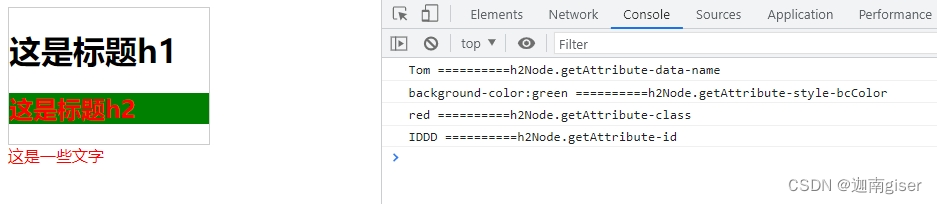
总结
什么是DOM
- DOM元素
- DOM树
DOM-API
- 查询节点
- 新增节点
- 删除节点
- 操作节点属性
相关内容
热门资讯
特朗普政府全面叫停海上风电项目...
12月22日,美国特朗普政府宣布暂停所有正在建设的海上风电项目,波及美国东海岸多个关键能源工程。这一...
长征十二号甲可回收未果,业内称...
北京时间12月23日,长征十二号甲遥一运载火箭在东风商业航天创新试验区发射升空,运载火箭二子级进入预...
前瞻2026:“十五五”开局在...
2025年进入倒计时,2026年作为“十五五”规划开局的关键节点已然临近。当全球地缘政治动荡加剧、风...
华夏久盈资产再收罚单:违规运用...
【导语】2025年12月19日,国家金融监督管理总局披露行政处罚决定,华夏久盈资产管理有限责任公司(...
从“一米柜台”到“全球爆款”,...
由中央广播电视总台、中共深圳市委宣传部、深圳广播电影电视集团联合出品的中央广播电视总台首部原创精品短...
